کد:
<!---Start Cod Mouse By senatorha.com--->
<LAYER NAME="a0" LEFT=10 TOP=10 VISIBILITY=SHOW BGCOLOR="#ffffff" CLIP="0,0,1,1"></LAYER>
<LAYER NAME="a1" LEFT=10 TOP=10 VISIBILITY=SHOW BGCOLOR="#fff000" CLIP="0,0,1,1"></LAYER>
<LAYER NAME="a2" LEFT=10 TOP=10 VISIBILITY=SHOW BGCOLOR="#ffa000" CLIP="0,0,1,1"></LAYER>
<LAYER NAME="a3" LEFT=10 TOP=10 VISIBILITY=SHOW BGCOLOR="#ff00ff" CLIP="0,0,1,1"></LAYER>
<LAYER NAME="a4" LEFT=10 TOP=10 VISIBILITY=SHOW BGCOLOR="#00ff00" CLIP="0,0,1,1"></LAYER>
<LAYER NAME="a5" LEFT=10 TOP=10 VISIBILITY=SHOW BGCOLOR="#FF00FF" CLIP="0,0,1,1"></LAYER>
<LAYER NAME="a6" LEFT=10 TOP=10 VISIBILITY=SHOW BGCOLOR="#FF0000" CLIP="0,0,1,1"></LAYER>
<LAYER NAME="a7" LEFT=10 TOP=10 VISIBILITY=SHOW BGCOLOR="#ffffff" CLIP="0,0,2,2"></LAYER>
<LAYER NAME="a8" LEFT=10 TOP=10 VISIBILITY=SHOW BGCOLOR="#fff000" CLIP="0,0,2,2"></LAYER>
<LAYER NAME="a9" LEFT=10 TOP=10 VISIBILITY=SHOW BGCOLOR="#ffa000" CLIP="0,0,2,2"></LAYER>
<LAYER NAME="a10" LEFT=10 TOP=10 VISIBILITY=SHOW BGCOLOR="#ff00ff" CLIP="0,0,2,2"></LAYER>
<LAYER NAME="a11" LEFT=10 TOP=10 VISIBILITY=SHOW BGCOLOR="#00ff00" CLIP="0,0,2,2"></LAYER>
<LAYER NAME="a12" LEFT=10 TOP=10 VISIBILITY=SHOW BGCOLOR="#0000ff" CLIP="0,0,2,2"></LAYER>
<LAYER NAME="a13" LEFT=10 TOP=10 VISIBILITY=SHOW BGCOLOR="#FF0000" CLIP="0,0,2,2"></LAYER>
<script language="JavaScript">
/*
Magic Wand cursor II (senatorha.com)
Modified and permission granted to Dynamic Drive to feature script in archive
For full source, usage terms, and 100's more DHTML scripts, visit http://www.senatorha.com
*/
if (document.all){
with (document){
write('<div id="starsDiv" style="position:absolute;top:0px;left:0px">')
write('<div style="position:relative;width:1px;height:1px;background:#ffffff;font-size:1px;visibility:visible"></div>')
write('<div style="position:relative;width:1px;height:1px;background:#fff000;font-size:1px;visibility:visible"></div>')
write('<div style="position:relative;width:1px;height:1px;background:#ffa000;font-size:1px;visibility:visible"></div>')
write('<div style="position:relative;width:1px;height:1px;background:#ff00ff;font-size:1px;visibility:visible"></div>')
write('<div style="position:relative;width:1px;height:1px;background:#00ff00;font-size:1px;visibility:visible"></div>')
write('<div style="position:relative;width:1px;height:1px;background:#0000ff;font-size:1px;visibility:visible"></div>')
write('<div style="position:relative;width:1px;height:1px;background:#FF0000;font-size:1px;visibility:visible"></div>')
write('<div style="position:relative;width:2px;height:2px;background:#ffffff;font-size:2px;visibility:visible"></div>')
write('<div style="position:relative;width:2px;height:2px;background:#fff000;font-size:2px;visibility:visible"></div>')
write('<div style="position:relative;width:2px;height:2px;background:#ffa000;font-size:2px;visibility:visible"></div>')
write('<div style="position:relative;width:2px;height:2px;background:#ff00ff;font-size:2px;visibility:visible"></div>')
write('<div style="position:relative;width:2px;height:2px;background:#00ff00;font-size:2px;visibility:visible"></div>')
write('<div style="position:relative;width:2px;height:2px;background:#0000ff;font-size:2px;visibility:visible"></div>')
write('<div style="position:relative;width:3px;height:3px;background:#FF0000;font-size:3px;visibility:visible"></div>')
write('</div>')
}
}
if (document.layers)
{window.captureEvents(Event.MOUSEMOVE);}
var yBase = 200;
var xBase = 200;
var step = 1;
var currStep = 0;
var Xpos = 1;
var Ypos = 1;
if (document.all)
{
function MoveHandler(){
Xpos = document.body.scrollLeft+event.x;
Ypos = document.body.scrollTop+event.y;
}
document.onmousemove = MoveHandler;
}
else if (document.layers)
{
function xMoveHandler(evnt){
Xpos = evnt.pageX;
Ypos = evnt.pageY;
}
window.onMouseMove = xMoveHandler;
}
function animateLogo() {
if (document.all)
{
yBase = window.document.body.offsetHeight/6;
xBase = window.document.body.offsetWidth/6;
}
else if (document.layers)
{
yBase = window.innerHeight/8;
xBase = window.innerWidth/8;
}
if (document.all)
{
for ( i = 0 ; i < starsDiv.all.length ; i++ )
{
starsDiv.all[i].style.top = Ypos + yBase*Math.sin((currStep + i*4)/12)*Math.cos(400+currStep/200);
starsDiv.all[i].style.left = Xpos + xBase*Math.sin((currStep + i*3)/10)*Math.sin(currStep/200);
}
}
else if (document.layers)
{
for ( j = 0 ; j < 14 ; j++ ) //number of NS layers!
{
var templayer="a"+j
document.layers[templayer].top = Ypos + yBase*Math.sin((currStep + j*4)/12)*Math.cos(400+currStep/200);
document.layers[templayer].left = Xpos + xBase*Math.sin((currStep + j*3)/10)*Math.sin(currStep/200);
}
}
currStep+= step;
setTimeout("animateLogo()", 10);
}
animateLogo();
</script><p align="center"><a target="_blank" href="http://www.senatorha.com/forum/"><span style="text-decoration: none">كد تغيير شكل موس</span></a></p>
<!---End Cod Mouse By senatorha.com--->
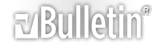




 پاسخ با نقل قول
پاسخ با نقل قول
