همونطور که میدونید اکثر گوشی های سونی از نوع باتری داخلی هستند و شاید این سوال براتون پیش بیاد که موقع هنگ کردن چطور باید گوشی رو خاموش کنیم!
روش ساده هست و به دو صورت میباشد:
1.کلید افزایش صدا (volume+) و کلید پاور را با هم به مدت 3 ثانیه نگه داشته گوشی ریست (restart) میشود (این حالت فقط در بعضی موارد خاص جواب میده!)
2.کلید افزایش صدا (volume+) و کلید پاور را با هم به مدت 9 ثانیه نگه دارید گوشی سه بار ویبره میزند و خاموش میشود به طوری که انگار باطری را خارج کرده اید!
این روش در خود دفترچه راهنمای گوشی نوشته شده و هیچ آسیبی به گوشی وارد نمیکنه !
این روش روی اکثر گجت های تست شده و جواب داده !
To restart your phone
To restart your phone, press and hold the Power

button until you see Slide down to power off, then swipe down. (This usually takes about 3 seconds.) Once it's off, press the Power

button to turn on your phone again.
If restarting your phone doesn't work, do one of the following:
Press and hold the Volume Down

and Power

buttons at the same time until you feel a vibration (about 10–15 seconds). Your phone will restart automatically.
Sometimes your phone will vibrate right away when you press the Volume Down

and Power

buttons—this is probably due to your ringer changing to Vibrate. Wait to release the buttons until a second vibration after 10–15 seconds.
If you don't let go of the Volume Down

and Power

buttons right after the vibration at 10–15 seconds, your phone may show a black startup screen and not restart normally. If this happens, just repeat the button combo to try again.
Not all phones support the ability to restart your phone this way, so check with your phone's manufacturer to find out how to force a restart.
If your phone has a replaceable battery, remove and reinsert the battery located under your phone's back panel, and then press the Power

button to turn on your phone. (The date and time may be incorrect after restarting your phone, which can cause issues when you try to sign in with your Microsoft account. To set the time correctly, go to Settings

> Date + time.)
Keeping your Windows Phone up to date with the latest software can improve performance and stability. If restarting your phone didn't fix your issue, try updating to the latest version.
You can reset your phone to the same state it was in the first time you turned it on. Be careful. Resetting your phone will erase your personal content, including text messages and apps you've downloaded, and your phone will be restored to its factory settings.
button until you see Slide down to power off, then swipe down. (This usually takes about 3 seconds.) Once it's off, press the Power
button to turn on your phone again.
and Power
buttons at the same time until you feel a vibration (about 10–15 seconds). Your phone will restart automatically.
and Power
buttons—this is probably due to your ringer changing to Vibrate. Wait to release the buttons until a second vibration after 10–15 seconds.
and Power
buttons right after the vibration at 10–15 seconds, your phone may show a black startup screen and not restart normally. If this happens, just repeat the button combo to try again.
button to turn on your phone. (The date and time may be incorrect after restarting your phone, which can cause issues when you try to sign in with your Microsoft account. To set the time correctly, go to Settings
> Date + time.)
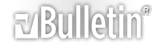



 پاسخ با نقل قول
پاسخ با نقل قول

