ماکرو:
کلید Alt+F11 را با هم بزنید تا به محیط ویژوال بیسک بروید.
از منوی Insert گزینه Module را انتخاب کنید.
کدهای زیر را در آنجا Paste کنید.کلید F5 را برای اجرای ماکرو بزنید.
Option Explicit
Sub SortSheets()
' This routine sorts the sheets of the
' active workbook in ascending order.
Dim SheetNames() As String
Dim i As Integer
Dim SheetCount As Integer
Dim Item As Object
Dim OldActive As Object
If ActiveWorkbook Is Nothing Then Exit Sub ' No active workbook
SheetCount = ActiveWorkbook.Sheets.Count
' Check for protected workbook structure
If ActiveWorkbook.ProtectStructure Then
MsgBox ActiveWorkbook.Name & " is protected.", _
vbCritical, "Cannot Sort Sheets."
Exit Sub
End If
' Disable Ctrl+Break
Application.EnableCancelKey = xlDisabled
' Get the number of sheets
SheetCount = ActiveWorkbook.Sheets.Count
' Redimension the array
ReDim SheetNames(1 To SheetCount)
' Store a reference to the active sheet
Set OldActive = ActiveSheet
' Fill array with sheet names
For i = 1 To SheetCount
SheetNames(i) = ActiveWorkbook.Sheets(i).Name
Next i
' Sort the array in ascending order
Call BubbleSort(SheetNames)
' Turn off screen updating
Application.ScreenUpdating = False
' Move the sheets
For i = 1 To SheetCount
ActiveWorkbook.Sheets(SheetNames(i)).Move _
Before:=ActiveWorkbook.Sheets(i)
Next i
' Reactivate the original active sheet
OldActive.Activate
End Sub
Sub BubbleSort(List() As String)
Dim First As Integer, Last As Integer
Dim i As Integer, j As Integer
Dim Temp As String
First = LBound(List)
Last = UBound(List)
For i = First To Last - 1
For j = i + 1 To Last
If List(i) > List(j) Then
Temp = List(j)
List(j) = List(i)
List(i) = Temp
End If
Next j
Next i
End Sub
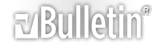



 پاسخ با نقل قول
پاسخ با نقل قول